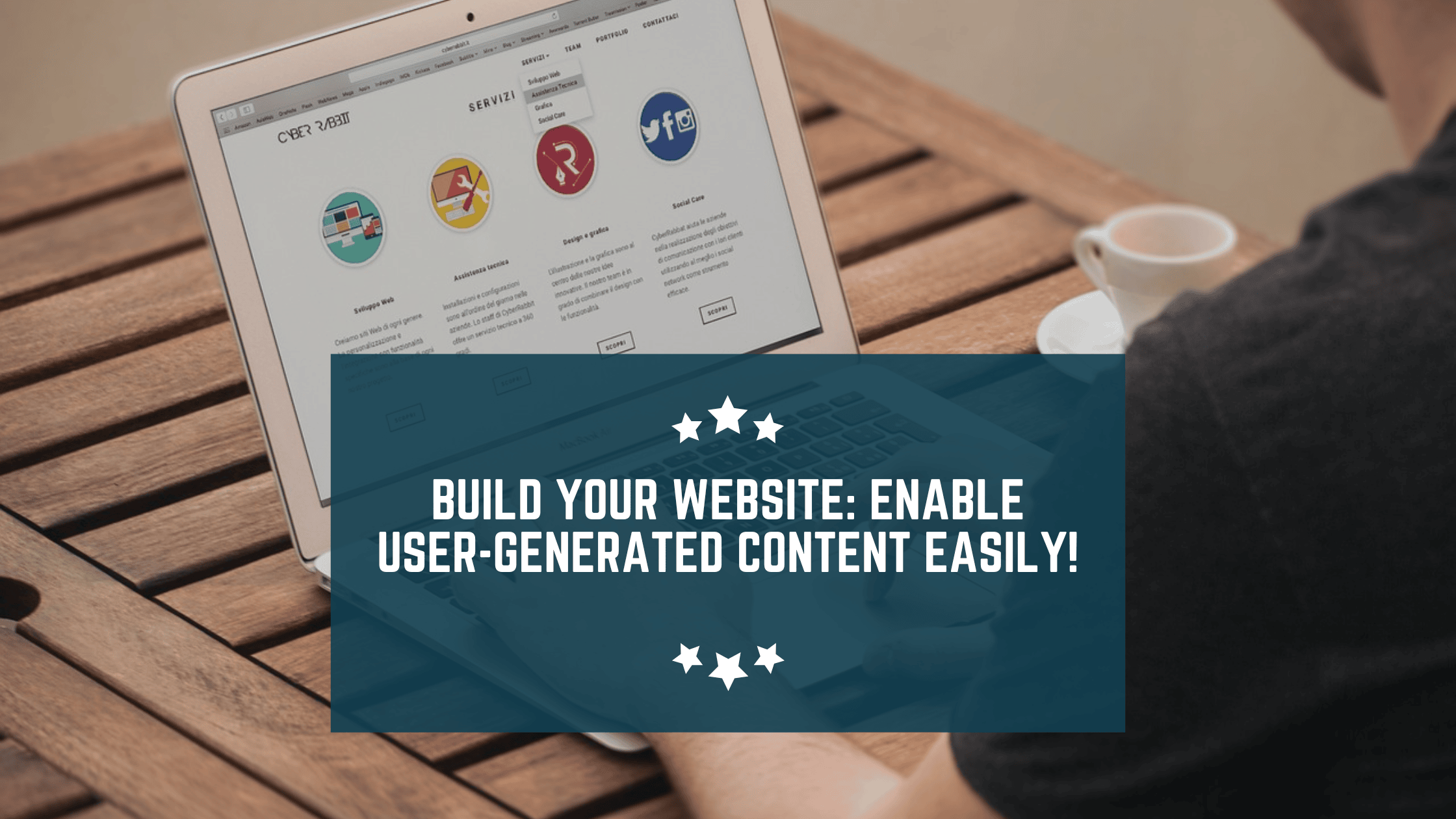Are you eager to create a website where users can freely post their thoughts, ideas, and experiences? Look no further, because this article will guide you through the process of building such a platform. With a few simple steps, you’ll be able to empower users to share their content, connect with others, and create a vibrant online community. Whether you’re a tech-savvy entrepreneur or someone who simply wants to explore the world of website development, this article is here to help you make your vision a reality. Get ready to unlock the potential of user-generated content and take your website to new heights!
Choosing the Right Platform
Considerations for the Platform
When it comes to creating a website where users can post, one of the most important decisions you’ll need to make is choosing the right platform. There are numerous website-building platforms available, each with its strengths and weaknesses. Before making a decision, consider factors such as your technical expertise, budget, and the specific features you require for your website. You’ll want to choose a platform that is user-friendly, flexible, and offers the necessary customization options to meet your needs.
Popular Website Building Platforms
Several popular website-building platforms are well-suited for creating a website where users can post. WordPress, for example, is a highly flexible platform with a wide range of plugins and themes that allow for easy customization. Drupal is another popular option that offers powerful customization capabilities and a strong user community for support. Other popular platforms include Joomla and Wix. Take the time to explore each platform’s features, read user reviews, and consider the level of technical expertise required before making a decision.
Evaluating the Features and Customization Options
Once you have narrowed down your options to a few platforms, it’s important to carefully evaluate their features and customization options. Consider the specific features and functionalities you require for your website, such as the ability for users to upload images or videos, comment on posts, or share content on social media. Additionally, consider the ease of customization and whether the platform allows you to design a user-friendly interface that matches your branding. Look for platforms that offer drag-and-drop functionality, customizable templates, and the ability to add plugins or extensions to enhance your website’s functionality.
Designing User-Friendly Interface
Understanding User Experience (UX)
Creating a user-friendly interface starts with understanding the concept of user experience (UX). UX refers to the overall experience a visitor has when interacting with your website, including factors such as ease of navigation, visual appeal, and the efficiency of completing tasks. To design a user-friendly interface, put yourself in your users’ shoes and consider their goals and expectations. Keep the design simple and intuitive, ensuring that users can easily find the content they are looking for and navigate through your website seamlessly.
Creating an Intuitive Navigation System
A crucial aspect of a user-friendly interface is an intuitive navigation system. Users should be able to easily find their way around your website and locate the information or features they need. Consider implementing a clear and well-organized menu structure, with logical categories and subcategories. Use descriptive labels for navigation elements and avoid cluttering the interface with too many options. Additionally, ensure that your website is mobile-friendly, as an increasing number of users browse the internet on mobile devices.
Implementing a Responsive Design
In today’s digital landscape, it’s essential to provide a positive user experience across all devices. Implementing a responsive design ensures that your website adapts seamlessly to different screen sizes, whether it’s a desktop computer, tablet, or smartphone. A responsive design improves user engagement and satisfaction by optimizing the layout and content presentation based on the device being used. This means that users can easily access and interact with your website, regardless of the device they are using.
Setting Up User Registration and Login
Registration Process
To allow users to post on your website, you’ll need to set up a registration process. This process should be simple and streamlined to minimize barriers for new users. Typically, a registration form asks for basic information such as username, email address, and password. Consider adding optional fields for additional information or allowing users to sign up using their social media accounts. Make sure to implement effective validation and error messaging to help users complete the registration process smoothly.
Implementing Secure User Authentication
When users register for your website, it’s important to ensure the security of their accounts and personal information. Implementing secure user authentication measures can help protect against unauthorized access and data breaches. Use strong password policies and consider implementing multifactor authentication for an added layer of security. Additionally, regularly update your website’s security features to protect against emerging threats and vulnerabilities.
Providing Social Media Login Options
To make the registration and login process even more convenient for users, consider providing social media login options. This allows users to sign up using their existing social media accounts, eliminating the need to create a new username and password. Social media login options can also help increase user engagement and social sharing, as users can easily connect their profiles and share content from your website on their social media platforms.
Creating User Profiles
Allowing Users to Create Personalized Profiles
To enhance the user experience on your website, consider allowing users to create personalized profiles. User profiles provide a sense of ownership and allow users to share information about themselves with others. This can encourage user engagement and community building on your website. Provide users with the ability to upload profile pictures, add a bio or description, and showcase their posts or contributions.
Customizing Profile Fields
To cater to the specific needs of your website, consider customizing the profile fields that users can fill out. Depending on the nature of your website, you may want to include fields for users to enter their location, interests, or professional background. Customized profile fields can enhance the user experience by enabling users to find and connect with others who share similar interests or characteristics.
Implementing Profile Privacy Settings
To respect the privacy and preferences of your users, it’s important to implement profile privacy settings. Allow users to control the visibility of their profile information and determine who can view their posts or connect with them. Privacy settings can range from basic options such as public or private profiles, to more advanced settings that allow users to customize the visibility of specific profile fields. Empowering users with these choices can create a safer and more personalized experience on your website.
Building a User Submission System
Choosing Content Types to Allow User Submission
To enable users to post content on your website, you’ll need to decide which types of content you want to allow. This will depend on the purpose and focus of your website. For example, if your website is a blog, you may allow users to submit written articles or guest posts. If your website is an online marketplace, you may allow users to submit product listings or reviews. Consider the goals of your website and the type of content that aligns with those goals.
Implementing Form or Content Creation System
Once you have determined which types of content you want to allow users to submit, you’ll need to implement a form or content creation system. This system should be user-friendly and intuitive, allowing users to easily input their content and submit it for review or publication. Consider using form builders or content management systems that offer customizable submission forms and validation features to ensure that the submitted content meets your requirements.
Providing Guidelines for Submissions
To maintain the quality and relevance of user-submitted content, it’s important to provide clear guidelines for submissions. Communicate the expectations and requirements for content submission, including topics, formatting guidelines, and any restrictions on language or content. Additionally, consider providing examples or templates to help users understand what you’re looking for. Guidelines for submissions help ensure that the content on your website is valuable and aligned with your website’s purpose.
Implementing User Moderation Features
Setting up User Roles and Permissions
When allowing users to post on your website, it’s crucial to implement user roles and permissions to maintain control and moderation over the content. User roles define the level of access and privileges each user has. For example, you may have different roles such as administrators, moderators, and regular users. Administrators have full control over the website, while moderators can review and approve user-submitted content. Regular users have limited privileges, such as the ability to post and comment. By implementing user roles and permissions, you can ensure that your website remains organized and secure.
Creating Moderation Tools
Moderation tools are essential for effectively managing the user-generated content on your website. These tools allow you to review, edit, and delete content that doesn’t comply with your guidelines or community standards. Consider implementing features such as content flagging, which allows users to report inappropriate content, and a moderation queue, where newly submitted content is held for review before publication. Additionally, invest in user-friendly moderation interfaces that make it easy for moderators to efficiently evaluate and moderate the content.
Enforcing Community Guidelines
To maintain a positive and respectful environment on your website, it’s important to enforce community guidelines. These guidelines outline the expected behavior and standards for user interactions on your website. Communicate the guidelines clearly and prominently, ensuring that users are aware of the rules and consequences for violating them. Consistently enforce the guidelines and take appropriate action against users who engage in harmful or abusive behavior. By enforcing community guidelines, you can foster a safe and friendly community on your website.
Handling User-Generated Content
Content Storage and Management
As users post content on your website, you’ll need to establish a system for storing and managing this content. Choose a reliable hosting provider that offers sufficient storage space and bandwidth to accommodate the growing volume of user-generated content. Consider implementing a content management system (CMS) that allows you to easily organize and retrieve user-submitted content. Be mindful of data backups and regularly backup your website’s content to prevent any loss of valuable user contributions.
Implementing User Content Reviews and Ratings
To ensure the quality and relevance of user-generated content, consider implementing a review and rating system. Allow users to rate and provide feedback on the content submitted by others. This feature not only helps to filter out low-quality or irrelevant content but also encourages users to contribute valuable content and engage with other users. Additionally, consider implementing a reporting feature that allows users to report inappropriate or offensive content for further review and action.
Dealing with Copyright and Plagiarism
When users post content on your website, it’s important to address copyright and plagiarism concerns. Make it clear in your terms of service or user agreement that users are responsible for ensuring the content they post does not infringe on any copyrights. Encourage users to provide proper attribution for any external content they include in their submissions. If copyright infringement or plagiarism is detected, take immediate action to address the issue and protect the rights of original content creators. Implementing a reporting system or providing clear instructions for reporting copyright violations can help in effectively handling such situations.
Incorporating Interaction and Social Features
Adding Commenting and Discussion Threads
To foster engagement and conversation among users, consider adding commenting and discussion threads to your website. Allow users to comment on posts and engage in discussions with other users. Commenting features can enhance the user experience by providing a platform for users to share their opinions, ask questions, and provide valuable feedback. Consider implementing features such as comment moderation, threaded discussions, and the ability for users to like or upvote comments to encourage user interaction and community building.
Enabling User-to-User Messaging
In addition to public discussions, enable users to communicate with each other through private messaging features. User-to-user messaging can facilitate personal connections and collaborations between users. It allows users to connect and share information or resources without the need for public discussions. Implement privacy settings to give users control over who can contact them, and consider adding features such as message filtering or blocking to prevent spam or unwanted messages.
Implementing Social Sharing Buttons
To increase the visibility and reach of user-generated content, implement social sharing buttons on your website. These buttons allow users to easily share content from your website on their social media platforms. Social sharing not only promotes user-generated content but also helps drive traffic to your website and expand your user base. Consider providing sharing options for popular social media platforms such as Facebook, Twitter, and Instagram. Make sure the buttons are prominently placed and easily accessible to maximize the likelihood of users sharing content.
Implementing Search and Filter Functionality
Designing an Effective Search System
When users post a significant volume of content on your website, it becomes crucial to implement an effective search system. A search function allows users to find specific content based on keywords, categories, or other relevant criteria. Ensure that your search system is user-friendly and provides accurate and relevant search results. Implement features such as autocomplete suggestions, advanced search options, and filters to help users quickly and easily find the content they are looking for.
Filtering User Submissions
To enhance the search and browsing experience for users, consider implementing filters for user submissions. These filters allow users to narrow down their content preferences based on specific criteria such as date, popularity, or category. Filters can help users discover content that aligns with their interests and preferences, improving their overall user experience on your website.
Implementing Advanced Sorting Options
Advanced sorting options provide users with additional control over how content is displayed or ordered. Depending on the nature of your website and the types of content users are posting, consider implementing sorting options such as newest first, most popular, highest rated, or alphabetical order. Advanced sorting options give users the flexibility to view content based on their preferences, ensuring a personalized and tailored user experience.
Testing and Optimizing the Website
Conducting Usability Testing
Before launching your website, it’s essential to conduct usability testing to ensure that it is user-friendly and meets the needs of your target audience. Invite a diverse group of users to test your website and provide feedback on the design and functionality. Pay attention to their interactions and identify any pain points or areas for improvement. Incorporate the feedback into your website’s design and make iterative changes based on user testing results.
Optimizing Performance and Loading Speed
Website performance and loading speed play a crucial role in user satisfaction and engagement. A slow-loading website can frustrate users and drive them away. Optimize your website’s performance by minimizing file sizes, compressing images, and utilizing caching techniques. Regularly monitor your website’s loading speed and address any issues that may arise. A fast and responsive website ensures a positive experience for users and encourages them to engage with your content.
Monitoring User Feedback and Making Improvements
Even after launching your website, the process of refining and improving it doesn’t end. Continuously monitor user feedback and engage with your users to understand their needs and expectations. Implement feedback mechanisms such as surveys, user feedback forms, or online community forums to collect valuable insights. Take user feedback into account when making updates and improvements to your website, as it helps align your website with the evolving needs and preferences of your user base.
By following these comprehensive guidelines and considering the various aspects of creating a website where users can post, you can develop a successful platform that encourages user engagement, fosters community building, and provides a valuable experience for all users. Remember to regularly update and maintain your website to ensure its optimal functionality and usability. With the right platform, user-friendly interface, and robust moderation features, you can create a website that empowers users to share, interact, and contribute to your online community.